
Sending
texts from your computer is extremely useful in dozens of different
situations. Perhaps you lost your phone and need to send a message to
someone; maybe you’re over your monthly text limit and still need to get
in touch with your friends; or
what if you just hate typing on a tiny
keyboard or lack cellular service? I know my living room might as well
be a black hole when it comes to coverage. Whatever the case may be,
we’ve put together this super simple guide on how to send free text
messages online.How to send texts via your email client
If you simply want to send an SMS to any mobile phone, there’s no need to use third-party services. You can do it right from your email client. Instead of using a service you don’t know or trust, you can deliver a short email in the form of a text message by using an email to SMS gateway. So long as you know the person’s phone number and the name of their service provider, you can easily find the appropriate gateway address that will forward your message.Don’t know what mobile carrier your friend uses? Find out here.
For quick reference, we’ve put together a list of some of the most common U.S. service providers and their corresponding gateway addresses below. Annoyingly, there are different addresses for regular messages (SMS) and those that include photos and other media (MMS).
In either case, sending a message is easy. Just compose an email like you normally would, but rather than entering the person’s email address in the recipient box, simply insert their 10-digit phone number with the appropriate @gateway address behind it. Then, hit send.
| U.S. Carrier | SMS Gateway | MMS Gateway |
| Altel | @sms.alltelwireless.com | @mms.alltelwireless.com |
| AT&T | @txt.att.net | @mms.att.net |
| Boost Mobile | @sms.myboostmobile.com | @myboostmobile.com |
| Sprint | @messaging.sprintpcs.com | @pm.sprint.com |
| T-Mobile | @tmomail.net | @tmomail.net |
| U.S. Cellular | @email.uscc.net | @mms.uscc.net |
| Verizon | @vtext.com | @vzwpix.com |
| Virgin Mobile | @vmobl.com | @vmpix.com |
To ensure that this process works, you should limit your messages to less than 160 characters. If you go over this 160 character limit, the message will be sent as an MMS rather than a SMS, which sometimes requires a different gateway address. Furthermore, although this method is entirely free for you the sender, standard messaging rates may still apply to the person receiving these messages. No third-party service will have access to your telephone number, or the person you’re messaging, and replies will go directly to your email inbox. This process also makes it easy to send the same text to multiple people, since you can add as many addresses as you like to the recipients box.

How to send texts via Apple’s iMessage (iOS and OS X)
The ability to share your location and embed audio clips aren’t the only features Apple decided to bake into the latest incarnation of its mobile operating system. Though the innate messaging app in Mac OS X formerly only handled iMessages, iOS 8 and 9 includes an option designed for forwarding SMS messages directly to your Mac or other iOS device. Once properly set up, you’ll be able to quickly send messages from your computer to any known number using the Messages app on your machine — and receive them in a similar fashion without ever glancing at your phone.To set up iMessage and SMS forwarding on your iOS device, navigate to the main Settings menu and tap Messages. Afterward, toggle on iMessage and ensure you’re logged into the same iCloud account as all other devices using Messages. Also, make sure all of your devices are connected to the same Wi-Fi network.
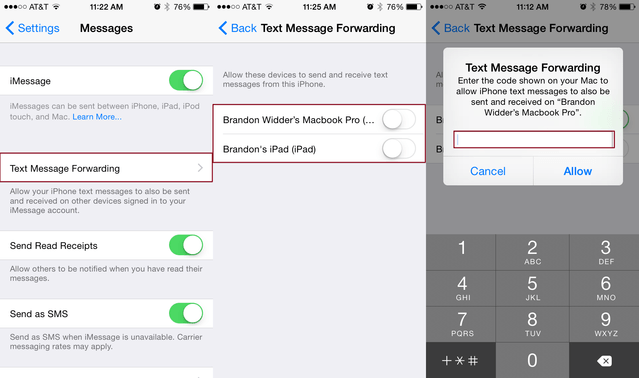 Then, tap Text Message Forwarding, toggle
the switch directly right of the Apple device you want to send SMS
messages to, and enter the six-digit confirmation code displayed on the
device. Doing so will confirm that you want to send and receive messages
from your iPhone on your Mac, while additionally confirming you own the
machine.
Then, tap Text Message Forwarding, toggle
the switch directly right of the Apple device you want to send SMS
messages to, and enter the six-digit confirmation code displayed on the
device. Doing so will confirm that you want to send and receive messages
from your iPhone on your Mac, while additionally confirming you own the
machine.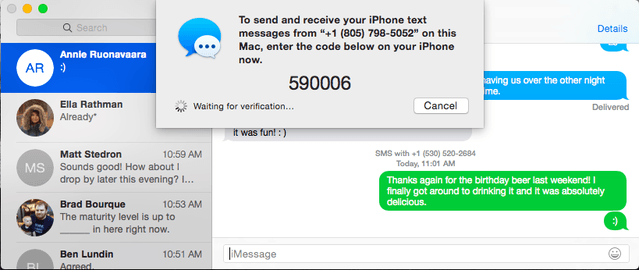 Once set up, you can send text messages by
clicking the pencil icon above the contact list, entering your desired
recipients, and composing the message as you would normally. However,
keep in mind that the standard text message limit of 160 characters
still applies even when using Messages. A text longer than 160
characters will likely count as two for billing purposes, or more
depending on how long it is.
Once set up, you can send text messages by
clicking the pencil icon above the contact list, entering your desired
recipients, and composing the message as you would normally. However,
keep in mind that the standard text message limit of 160 characters
still applies even when using Messages. A text longer than 160
characters will likely count as two for billing purposes, or more
depending on how long it is.However, you can send messages to other iOS and OS X users for free, as long as they use Messages themselves. You can tell the difference between text messages and iMessage, as the former will appear in green, and the later in blue.
How to send texts via MightyText (Android)
The developers behind MightyText found a way to integrate text messaging with desktop machines well before Apple introduced the long-sought feature with iOS 8. Once you’ve installed the freemium app on your Android device and paired your phone number with your Google account, MightyText will allow you to send and receive SMS texts directly within your Web browser. The software even supports group texting and MMS, with options for setting up call notifications and battery alerts at the ready.To use MightyText, first download the app from the Google Play store and allow your phone to link with your Google account. Afterward, download and install the accompanying extension for your browser of choice, if offered. Otherwise just head to MightyText website to get started.
 The sleek Web interface will showcase a
navigation pane on the left-hand side and your current conversation on
the right. Remember, standard texting rates still apply.
The sleek Web interface will showcase a
navigation pane on the left-hand side and your current conversation on
the right. Remember, standard texting rates still apply.How to send texts via a free SMS website
Thankfully, there’s a bevy of free websites designed for sending text messages from your computer to the phone number of your own choosing. Unfortunately, many of these sites require you to register for an account in order to use their features, or, at the very least, provide a valid email in order to receive responses. They’re also lined with spam and may potentially sell your information if you consent to their terms of agreement, which you likely have to in order to use their service. Sites such as Text ‘Em, Send SMS Now, Txt2day, A Free SMS all essentially do the same thing, but should really only be used as a last resort. Proceed at your own risk.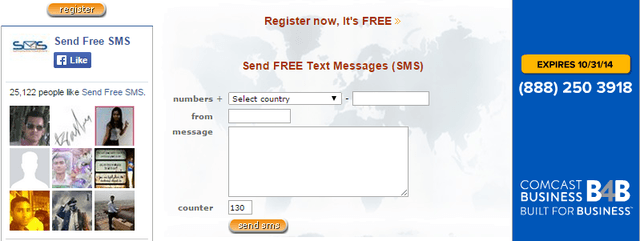 If you do go this route, you’ll typically
need to select the appropriate country from a drop-down menu or map
before entering the phone number you’d like to reach. Standard messaging
rates still apply, but most sites designed for texting will showcase a
basic character counter so you’ll know when you top the 160-character
cap. Afterward, simply click the Send SMS button or a similar button thereof to send your message.
If you do go this route, you’ll typically
need to select the appropriate country from a drop-down menu or map
before entering the phone number you’d like to reach. Standard messaging
rates still apply, but most sites designed for texting will showcase a
basic character counter so you’ll know when you top the 160-character
cap. Afterward, simply click the Send SMS button or a similar button thereof to send your message.How to send text via Cortana (Windows Phone)
If you use a Windows Phone and Windows 10 on your computer, you can easily send a text using Cortana. Just start typing the word “text” in Windows 10 search followed by the person you’d like to contact. Assuming your computer and your phone are both signed into the same Microsoft account, Cortana will figure out who you want to text and ask you what you’d like to say. Cortana can also show you notifications when
you receive a new message on your Windows Phone. This isn’t a complete
solution, however, given there’s no interface for browsing your old
texts or a separate window for ongoing conversations (at the time of
this writing). It is a quick way to send a text without picking up your
phone, though.
Cortana can also show you notifications when
you receive a new message on your Windows Phone. This isn’t a complete
solution, however, given there’s no interface for browsing your old
texts or a separate window for ongoing conversations (at the time of
this writing). It is a quick way to send a text without picking up your
phone, though.How to send texts via PushBullet (Android)
Pushbullet does many things, but one of its best features is its ability to send texts on your computer using your Android phone. Simply install the Pushbullet app on your phone, then install the accompanying Windows app or the browser extensions for Chrome, Firefox, Opera, and Safari.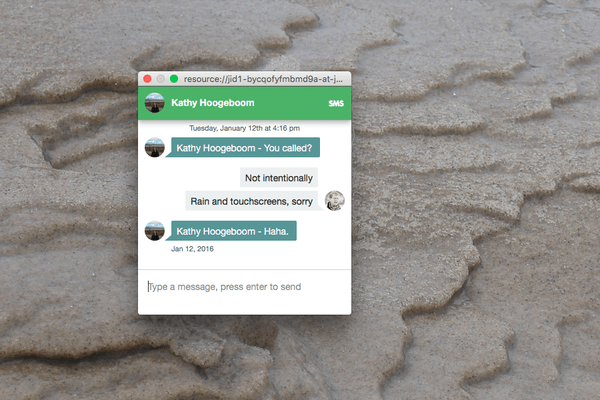 When a text comes in, you’ll get a
notification, which you can click to converse using the sleek window
shown above. You can also browse all of your most recent conversations
from within the PushBullet interface.
When a text comes in, you’ll get a
notification, which you can click to converse using the sleek window
shown above. You can also browse all of your most recent conversations
from within the PushBullet interface.Send text via Google Voice or Hangouts (US Only)
Google Voice isn’t a service everyone is familiar with, and, sadly, it can be convoluted. Many of the features were integrated with Hangouts a couple of years ago, and we wouldn’t be surprised if Google soon killed off the service entirely. Nonetheless, if you want to send texts from any computer, it’s currently one of the better solutions out there.Assuming you have a Google account, head to the Google Voice homepage and walk through the necessary steps to set up a Google Voice account. Once everything is in place, you can send SMS messages from within the Google Voice interface.
 Keep in mind that messages will come from
your Google Voice number, not your cell phone, so you’ll have to teach
your contacts to use the new number if you want to use the
service regularly. You can also set up Voice to forward received texts
to your cell phone, if desired, or enable integration with Google
Hangouts to manage your Voice texts from Gmail or the official Hangouts
app. Texts to the United States and Canada are free of charge, too, and
people can respond to your texts the way they normally would.
Keep in mind that messages will come from
your Google Voice number, not your cell phone, so you’ll have to teach
your contacts to use the new number if you want to use the
service regularly. You can also set up Voice to forward received texts
to your cell phone, if desired, or enable integration with Google
Hangouts to manage your Voice texts from Gmail or the official Hangouts
app. Texts to the United States and Canada are free of charge, too, and
people can respond to your texts the way they normally would.
This article was originally published on July 8, 2013, and most recently updated on May 9, 2016.
No comments:
Post a Comment